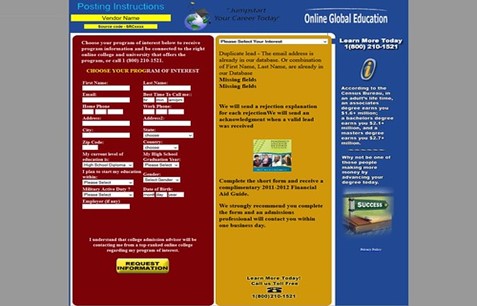Uploading Your Squeeze Page
Uploading Your Squeeze Page – Once your squeeze page is ready, you need to upload it to your site before making sure that it is linked to the WordPress site that you installed earlier.
To facilitate the upload, you need to open the FTP program that you installed earlier. If you have already installed a new theme for the WordPress section of your site, then you will have already created an FTP account for the site, and you should therefore be able to log it straight into the FTP software.
If not, then you will need to input the required information about your site, which is the domain name, your login name and password, to be able to use FTP.
Where you upload the single squeeze page will depend on where you installed your WordPress sites, because you want to make sure that the squeeze page is in the same directory.