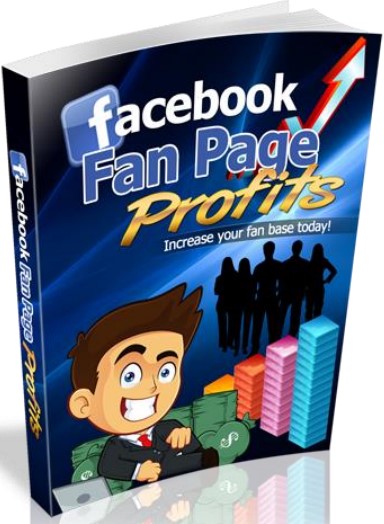Facebook Fan Page Profits
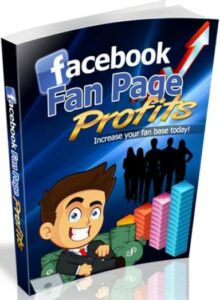
Facebook Fan Page Profits – Now before anything else I am not going to bore you with a long-winded introduction on Facebook and how it started. I am sure you will be familiar with Facebook and its owner Mark Zuckerberg (the former high school nerd) who is a billionaire, who created the site in 2004.
Now most people you know will be on Facebook. The amount of traffic and the level of publicity Facebook receives is astonishing. This is why there is a lot of money to be made from Facebook.
Fanpages
Since the introduction of Fanpages Facebook has changed the way we market our business online. Facebook Fanpages allow you to market to a certain audience, anywhere across the world.
In the first section of this guide, I am going to focus on creating your first fanpage. Now to make it easier I am going to be focusing on one specific fanpage throughout this guide. I will make a Fanpage from scratch and show you exactly how I monetize it with CPA/Clickbank offers.
I will also show you how to make money by “renting out” Fanpage status updates to people.
Creating Your First Fanpage
Now before you create your first Fanpage make sure you do a bit of research. If you read my FREE prequel report on Fanpage Dollars I show you the different research methods I carry out to see what type of things are “buzz worthy” and what people are talking about.
In order to create your fanpage simply head over to
http://www.facebook.com/pages/create.php?
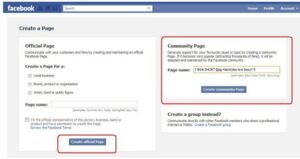
Now here we can see we are given two options.
The first option is an “Official Page” and the second option is a “Community Page”
If you are going to be creating a fanpage for a business or a brand, then you should be creating an “Official Page”.
However, if you are going to be targeting a niche market then I would create a “community page”.
So therefore, for the purposes of this example I am going to create a fanpage on “Short Emo Hairstyles”.
Now according to Google Keyword Tool our keyword generates a lot of searches.
![]()
As you can see the keyword “emo short hairstyles” generates just over 40,500 searches per month.
This is a lot of searches for this keyword.
Now I am going to click the “spy glass” link to see what it shows on Google Insights.

We can see that this niche generates a lot of interest from countries such as UK, USA and Canada. This is useful because when it comes to CPA offers, we can focus on promoting offers to this market.
Also notice that the top “search terms” are “emo short hair” and “short emo haircuts”.
Now I am going to head over to Wordtracker and get an estimation on how many searches there are for this keyword.
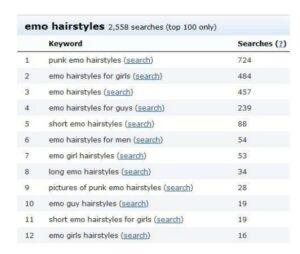
These are the results from Wordtracker Gtrends. We can see that there are a lot of searches for the keyword “short emo hairstyles” and other related keywords to this niche.
The next thing I am going to do is head over to Google and see how much competition there is for this keyword – “short emo hairstyles”.

Now we can see that the keyword in quotes (According to Google Keyword tool) there are just over 18,100 searches.
Now if we head over to Google and type in “short emo hairstyles” in QUOTES we can see that there are just over 78,000 results (this is excellent news).
Now this is good news because competition is VERY LOW for this keyword. Now I am going to head over to Instant Domain Search to see if I can snap up a nice keyword rich domain for this.

As you can see there are two good keyword rich domains that are available.
I am going to go ahead and register the .org domain name.
So, I am going to head over to Namecheap and register the .org.
(.org domain names are just as well ranked on Google as .coms).
Now that I have registered the domain, I am going to link it to my webhost and create a simple Traffic Hub.
A traffic hub is a simple portal (one page) which will act like a landing page to your Fanpage.
Now the first thing I am going to do is install WordPress on this domain name.
WordPress can easily be installed using your host through “one click” feature via the Fantastico link.
I am not going to teach you how to install WordPress as its pretty easy.
I just like getting straight to the point.
Once you have installed your WordPress website it should end up look something like this (see below).
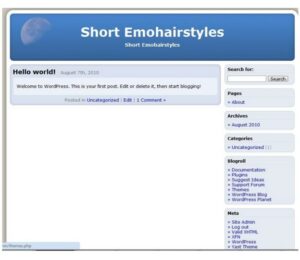
Now at this stage what you need to do is simply add a Facebook “liked” button so that links to our Facebook fanpage.
Now let’s go back to our Fanpage firstly and create it before we link it to our website.
Now once you enter the title of your Fanpage (in this case “I think short Emo Hairstyles Look Sexy” you should see a screen that looks like this.

READ MUCH MORE INSIDE…
“FACEBOOK FAN PAGE PROFITS”

Click on the Blue Button Below for Instant Access!
‘
Your name and email will Never be shared, sold, or given to anyone.
We keep our subscriber’s privacy sacred. We do not sell or rent your personal information to other parties. What’s more you can always unsubscribe at any time!
Warmest Regards, Coyalita
Copyright © 2021 – 2024 U.S.A. Ads Coyalitalinville.com All Rights Reserved Privacy Policy – Earnings Disclaimer – Terms of Use – Contact Us