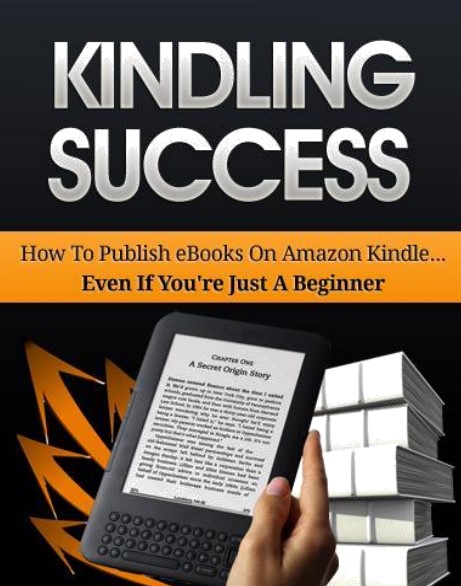Kindling Success
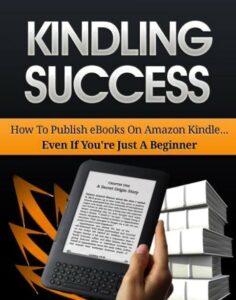
Kindling Success – Many businesses and services have jumped on the eBook band wagon and achieved success by publishing them online. Ebooks can be written about any subject or topic you feel your viewers would love to read.
You can even hire others to write your eBooks for you if you’d like. I have found, however, that writing your own eBooks and publishing them on Amazon Kindle is another wonderful and profitable way for you to build any business or service you operate.
Don’t freak out if you’re not technologically savvy. You don’t have to be. In this book, you’ll learn how to write a good eBook, add a little “Kindling” and get your business off to a burning success!
WHAT IS A KINDLE?
Unless you’ve been living in an extremely remote part of the world, you’ve probably heard of a Kindle Fire, but you might not know exactly what it is and how it operates.
The Kindle is a mini tablet. Technically, it’s computer version of
the Kindle eBook reader that runs a forked version of Google’s
Android system.
The cost of a Kindle ‘Fire’ averages around $159, which means
with a price that low, more and more people are going to want
to own them. Other great features of the Kindle Fire include:
• 8 GB of internal storage Software
• Android 4.0 operating system
• Access to the Amazon Appstore
• Cloud-accelerated split browser
• Large variety of formats supported such as: Kindle Format 8
Kindle Mobi, PDF, TXT, PRC natively, unrestricted MOBI, PRC
natively, Audible/Audible Enhanced AA, AAX, JPEG, PNG, nondrama AAC, DOC, DOCX, GIF, BMP, MP3, OGG, MIDI, MP4, WAV, and VP8.
BENEFITS OF A KINDLE FIRE
As you can see, the Kindle Fire is an awesome piece of technology. That alone makes people want to have one. It also has many other benefits that make it perfect for your choice to
publish your eBook. Never thought of publishing an ebook on
Kindle before? Don’t worry. If you follow the ideas in this book,
you’ll be a published author before you know it.
Here are just a few of the totally awesome features to show what
a benefit owning a Kindle Fire can do for you:
• Cost effective—As stated above, it is inexpensive. More and more people want to own one because it’s much cheaper than the Apple iPad. This gives you a larger customer base. People will be looking for eBooks, and this is one of the greatest platforms of them in the world.
• Simplicity of use—To say “it’s so easy a child could do it,” would seem like a cliché. Even though it seems that way, it is that easy to use. In fact, it is so easy that many parents purchase them for their children, so it’s perfect for every level of eBook you could choose to write. You can write serious adult eBooks or the youngest child eBook and publish it on Kindle.
• Number of Apps—You get many more apps for much less money from Amazon. The selection is huge and they’re yours
to choose from.
• Movies—You can actually play movies from places like Netflix. This may not seem like much for a writer, but it is just another feature that makes someone want to have a Kindle Fire. The more people who own one, the greater the chance of they’ll see your eBook.
• Free PDF delivery—You can download files over Wi-Fi at absolutely no cost to you. Many companies charge fees for things like this, but not Amazon.
• Fast Dual-Core Processor—The processor is a state-of the-art, dual-core processor. It makes it much more powerful.
With this you can actually stream music while you’re reading
books or browse the web while you download videos. It’s like
multitasking abilities on steroids.
• Battery life—Battery life has always been a problem when it comes to technology. I absolutely hate the life of my cell phone battery. I play a do a bit of work, or at my leisure, play a few games and before I know it, I get that the battery signal is low. With the Kindle, you get a 50% better battery life—that’s right— 50%. Who could ask for more than a battery with a contrast ratio that good?
• Wi-Fi audible delivery—You no longer need a computer to transfer audible audio books. It can be done over Wi-Fi for a much faster speed. No more lugging that computer around from place to place just so you could download things you felt were important.
With the Wi-Fi audible delivery, Amazon has made it easy.
• Improved PDF enhancement—Their PDF reader can now
support six contrast options. It also has a cursor so you can highlight words. Contrast options are great for giving anything you create a bright, crisp color.
• Monitoring Download—This allows a user to watch their eBooks download in real time. Don’t you have to wait and wait and wait for a download? I know it takes quite a bit of time and it is often time wasted. Being able to watch them download in real time, however, solves that problem.
• Full-Screen Texts—Those reading eBooks can now use the auto-hide feature which gives you more room for texts. This is especially nice for those who are getting older and need larger text to see clearly.
• Two dictionaries are included—You can look up words you want to use in two different styles of dictionaries to inform you of just the answer you were looking for.
• Free Cloud Storage—On many devices, as your memory fills, your machine slows down. I know people who are bad to save things on their computer until it comes to a rapid halt. Then they have to take things off and move them to different files. Or put them on flash drives. With the Kindle Fire, those days are gone, because they give you Amazon Cloud to store all your digital content. Ahhhhh the power of the Cloud!
As you can clearly see, the Amazon Kindle Fire is the most popular tablet of its kind right now for many reasons. Since it’s the most popular device for people around the world, it makes excellent sense to publish your eBook there.
Sometimes you put your heart and soul into the eBook you want to write. When you do that, you want to give your eBook every opportunity for success that you can, and publishing on Kindle Fire is the best opportunity around. Your book will stay safe in the Cloud as your profits rise to meet it.
RESEARCHING A HOT TOPIC
Perhaps now things are beginning to heat up in your mind and you’re beginning to see how valuable publishing on Kindle can be. Maybe you’re playing around with the thought to actually write an eBook in your mind, but you just haven’t got a clue what to write about. Amazon makes researching hot topics extremely easy for you to do with just a few simple steps:
• First of all, you just simply have to visit http://www.amazon.com/Kindle-eBooks to get started.
• Select a category—Whatever your niche is, simply look for
that type of book. You don’t have to have a huge business to
develop an eBook. As a matter of fact, you don’t have to have a
business started at all. Maybe you just enjoy baking and would like to publish a cookbook for fast and easy desserts to publish and sell. Simply select the category “cookbooks.” You’ll see many, but don’t get discouraged yet.
• Select a subcategory—A list of subcategories will appear on
the left side. Look for something such as “desserts or fast and easy” that applies to whatever it is you’re writing about. If you see a lot in that category, you may want to try some alternate sub
categories, like low fat and delicious.
• View top sellers—This will give you a look at who the top sellers are in the category you want to write in. These are now the people who are considered to be the experts in that particular field. It doesn’t mean you can’t be the next one.
• Select an eBook—Actually click on one of the eBooks from that list. It can be just any eBook that catches your eye.
• Rank—Look down the page after you click on the book and find the “Amazon Best Sellers Rank.” This lets you know who the best sellers at this time are.
• Use the ranks to guide you—Ranks can be a helpful tool for
you. They will let you know what was paid in the Kindle Store at the current time of writing. If there have been a lot of eBooks sold, then generally, these are the types of eBooks people enjoy reading and are willing to spend their money on.
Once you’ve established that people like to buy eBooks based on the niche you’ve chosen, no matter what that niche is, then you can be confident that if you produce one with quality content, that it will sell. Don’t think, “Oh, there’s too many and no one will want mine.” Think instead—“How can I create an eBook that is so awesome they’ll look over others and come looking for mine.”
If you think only a beginning eBook writer should publish on Amazon Kindle, you’re mistaken. You may be the CEO of your own company that is already doing quite well. Writing and publishing on Kindle can help you grow your business even more.
Don’t see how you could write an eBook and use it to improve the success of your company? It really is quite simple. If you are the owner or CEO of a big business, you probably have many areas of expertise that you’d love to be able to share with your customers.
Write down those assets you have and write down the things that your customers ask about the most. Match A to B, and you’ve got it—there’s the content for your eBook. By simply selecting one aspect of your expertise and matching it to the information your customers want, you can determine if books sell well on that topic. If those types are selling, you can begin writing your eBook, and get it out there by promoting it.
Every sale or hit to your book should link to your site. It will increase traffic for your website, and even more greatly improve your chance of business success. It’s an awesome way to get your business out there to more people—not only in your area or even your country, but around the entire world. After all, we truly live in a world-wide marketplace.
PUTTING YOUR EBOOK TOGETHER
I hope you’re getting excited about the possibility of writing your own eBook and publishing it on Kindle now. You at least know WHY you SHOULD do it. If you’re worried about how to do it, it’s easier than you may think.
Remember, everyone hates first things. I remember the first time I was called to the principal’s office. My knees shook the whole way there. I kept going over that very small list of things he may have considered wrong. I was so shook up I didn’t think I’d make it through the door. I did, and my mom was waiting for me. I had an appointment she forgot to tell me about!
Was I relieved? The point is, I got myself all worked up over nothing. If you’re getting worked up about writing an eBook, you’re getting worked up over nothing. It really isn’t that difficult.
Many people never take the opportunity to explore the possibility of eBooks because they just don’t feel they have what it takes to write a book. When you write eBooks, however, it’s a bit different.
You’re not looking for a 300-page novel. Some eBooks are only about 20 pages long. A good one will probably be at least 30-40 pages. There is, however, no limit. They can be as long or as short as you want them to be or as long or as short as you feel they need to be.
The length often depends on whether or not you’re publishing them to sell or publishing them to give away as part of an email marketing campaign, with another purchase, or to special customers. That choice is determined by you.
Perhaps you just want to begin writing and write until you’ve said all you want or need to say to get the message across that you want to portray to your audience.
Sometimes, when you begin your first eBook, writing until you’ve said it all may be the best thing to do. After you’ve said it all, go back and edit and add more clarity for the reader.
Before you know it, you’ve knocked out more pages than you thought possible. If it’s a topic you’re passionate about, that won’t take long at all to do.
What’s Included
![]() WRITING YOUR EBOOK
WRITING YOUR EBOOK
![]() FORMAT YOUR BOOK FOR KINDLE PUBLISHING GUIDELINES
FORMAT YOUR BOOK FOR KINDLE PUBLISHING GUIDELINES
![]() HOW TO PUBLISH YOUR EBOOK TO AMAZON KINDLE
HOW TO PUBLISH YOUR EBOOK TO AMAZON KINDLE
![]() KINDLE PUBLISHING GUIDELINES
KINDLE PUBLISHING GUIDELINES
![]() CONTENT GUIDELINES
CONTENT GUIDELINES
![]() OTHER PUBLISHING TIPS
OTHER PUBLISHING TIPS
![]() PROMOTING YOUR EBOOK
PROMOTING YOUR EBOOK
![]() HOW TO DETERMINE THE SALE AMOUNT OF YOUR EBOOK
HOW TO DETERMINE THE SALE AMOUNT OF YOUR EBOOK
![]() TRACKING YOUR AMAZON KINDLE SALES
TRACKING YOUR AMAZON KINDLE SALES
![]() GATHERING SALES INFORMATION AND USING IT FOR PROMOTIONAL PURPOSES
GATHERING SALES INFORMATION AND USING IT FOR PROMOTIONAL PURPOSES
![]() Viewing your Promotion Results
Viewing your Promotion Results
![]() Plan Future Promotions
Plan Future Promotions
![]() AMAZON CONTACT SERVICES
AMAZON CONTACT SERVICES
![]() CONCLUSION
CONCLUSION
When it comes to publishing your own Kindle eBook, it doesn’t
need to be hard.
When you’ve published your first Kindle eBook, don’t just leave it, take action and start spreading the word about it. As they say,
put in the hard yards now and reap the benefits down the future.
The same goes for a Kindle business.
If your first Kindle eBook flops, don’t give up. Get back up and
try again.
Follow the steps and guidelines in this eBook, and you’ll be on your way to Kindling Success!
DOWNLOAD NOW “KINDLING SUCCESS”

Click on the Blue Button Below for Instant Access!
Your name and email will Never be shared, sold, or given to anyone.
We keep our subscriber’s privacy sacred. We do not sell or rent your personal information to other parties. What’s more you can always unsubscribe at any time!
Warmest Regards, Coyalita
Copyright © 2021 – 2024 U.S.A. Ads Coyalitalinville.com All Rights Reserved Privacy Policy – Earnings Disclaimer – Terms of Use – Contact Us